This post talks about how you can build an Auto Clicker for your Mobile Phone or Tablet running a Mobile Operating System like Android, Windows Phone, iPhone or iPad. The Mobile Operating System providers like Google, Microsoft, Apple, etc do not want you to use your Mobile device like Desktop Computers with full Automation Capabilities.
All the existing methods of installing Auto Clicker on your Mobile Device require you to Root or Jailbreak your Device. Yes Jailbreaking or Rooting your Mobile Device can brick your device and yes you have to pay for Rooting or Jailbreaking your Device, unless you are ready to risk your device and spend countless hours in finding the appropriate method to Root or Jailbreak your Mobile or Tablet.
This post provides a quick and easy method to build an Auto Clicker irrespective of the Mobile Operating System on your Device. Yes this method works on Android, Windows Phone, iOS and other Mobile Operating Systems as well. To get started you would need access to given below:
- A Desktop or Laptop Computer running Windows, Macintosh or Linux Computer.
- Good Internet Connection.
- A way to transfer Mouse Clicks or Taps to your Mobile Phone or Tablet.
- Appropriate Auto Clicker to run on your Desktop or Laptop Computer.
Once you have assembled all of the above, you are ready to go ahead and send Automated Mouse Clicks, Taps, Text Typing or anything else to your Mobile Device. For Android you can follow the post titled Auto Clicker on Android without Root and the same method is applicable for other Mobile Operating Systems like Windows Phone and iOS. Depending on availability and compatibility the choice of Software to install on your Mobile or Tablet can change.
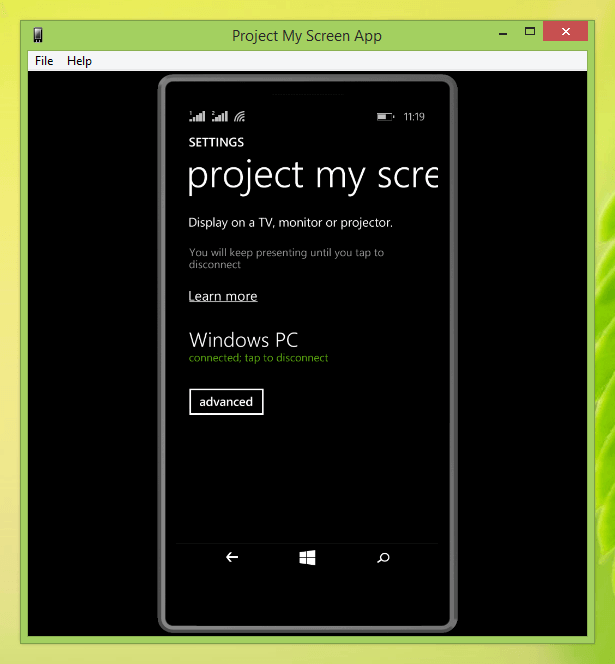
Project My Screen App on Windows Phone
For building an Auto Clicker for Windows Phone, you can use the Project My Screen Software from Microsoft and control your Windows Phone from your Desktop or Laptop Computer. Mobile Phones can also work as Remote Control for Auto Clicker, however Mobile Operating Systems do not allow Automated Clicking by Apps installed due to security & other reasons.
For building an Auto Clicker for iOS devices, you can use VNC Viewer or any other appropriate software and use an Auto Clicker which works on your Desktop or Laptop Computer. In case you do have a Windows Computer, you can download the Auto Clicker and let it click for your on your Android, Windows Phone or even on iOS Device with appropriate software to transfer your Automated Clicks from Computer to Mobile Phone or Tablet.