This Post displays how you can keep your Windows Computer Active on Weekdays for 8 Hours. This post has a video demonstration which displays how you can use Windows Task Scheduler to schedule the Auto Mouse Mover to start automatically on weekdays at 8 AM in the morning. The Video Demonstration also displays how you can configure the Mouse Moving Software to automatically exit after 8 hours. Once you have configured your Task with Windows Task Scheduler, your Windows Computer will remain Active due to the Mouse Mover which will auto exit after 8 hours and the Windows Task Scheduler will launch the software everyday at 8 AM in the morning.
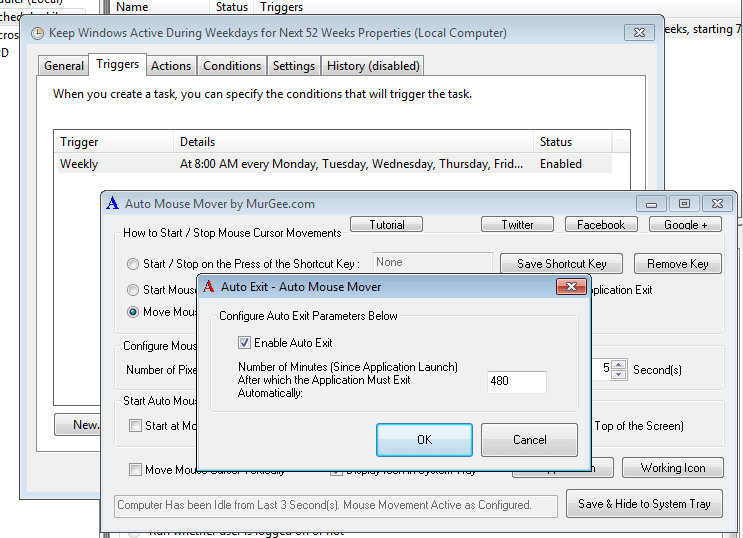
Keep Windows Active on Weekdays for Configured Hours